




 (0 votes)
(0 votes) This video explains 2 very simple and quick ways you can set up your email alerts in MT4 using free SMTP services.
Option 1 explains how you would use your own Internet Service Providers (ISP) SMTP server which is extremely easy to set up but has it's downsides.
Option 2 explains the best free way to use your metatrader 4 email alerts via a dedicated SMTP service, you can get your free account with one here - ** Register Here for Free Membership to see this image/link **
The second option is by far the most recommended as it works from any location in the world! In other words it can be used from places such as hotels, Internet cafes, airports, wireless hotspots, home or the office. Never without issue or needing to change any settings on your machine.
Option 1 limits you to being connected via that company's internet connection i order to use their SMTP server, this means that if you changed location or provider you would need to change your settings on MT4Â
VIP Members
 $378
$378October 28, 2013
 Offline
OfflineOnce you set up your SMTP and therefore MT4 email alerts, any tool with email alerts built in will work with any device:
If you have an instant email alert app on your iphone, any tool with email alerts will then work with your iphone.
If you have an instant email alert app on your android phone, any tool with email alerts will then work with your android phone.
If you have an instant email alert app on your tablet, any tool with email alerts will then work with your tablet.
VIP Members
 $378
$378October 28, 2013
 Offline
OfflinePerhaps I have not been clear.
but for the iPhone there is an app (via itunes) that also has the ability to receive messages, based on an ID.Â
very usefull.
an example is below
** Register Here for Free Membership to see this image/link **
Cheers and keep the pips floating.
Generaal Goudvis
You are talking about Push notifications with a MetaQuotes ID.
This is done in the Tools>Notifications area of your MT4 and running the app on your phone.
There are however plenty of apps with instant email alerts for iphone and android phones,
I have a dedicated email account for my MT4 alerts which I receive in 1-3 seconds on my iphone.
You could make do with either way but I very happy with my instant email alerts that I have been using for years.
Out of interest I will test the app next week and see how it compares.
Don't forget that most people have "email@theirphonenumber.phonecompany"
This means that with email alerts you can also get SMS Alerts if you choose
VIP Members
 $378
$378October 28, 2013
 Offline
OfflineHmmmm, I want it (especially the SMS alert as this was my reason for the alert notification via Metatrader) but my VPS doesn't allow port 25. So it gives a STARTTLS error.
But I will ask tomorrow to free up the 25 port...It's a VPS of my own...so they will hopefully allow it.
Cheers and keep the pips floating.
Generaal Goudvis
VIP Members
 $378
$378October 28, 2013
 Offline
Offline $10
$10September 4, 2011
 Offline
OfflineHi Theo
Sorry I'm a bit confused about setting up the email alert. I have created an account at the SMTP2Go. I have entered my information into the MT4 email section. On the Mt4 email tab what do you need to enter in the "to and from" fields? I would like to send the alert to my android phone. I'm not sure if I am sending the alert to an existing email account then forwarding it to my phone or if I can send it directly to an email app on my phone? Right now I have an email app on my phone that I can see all of my yahoo.com mail.Â
Dave
ozziedave
Hey Dave,
I use the Gmail app these days, very fast. Haven't tried the Yahoo one but I imagine it should be just as fast.
The "To" field is the important one as that is where the email will be sent.
The "From" field is more for you to see where it is coming from.
Theo
 $10
$10September 4, 2011
 Offline
OfflineHi Theo
Still not able to get this to work. I take it the MT4 platform sends the email to the SMTP server via the the SMTP server and log in information that you enter into the MT4 email tab. So what email address do you use for the "from" email and what email address do you use for the "to" email? The MT4 sends and email to the SMTP server and the SMTP server sends it to your designated email account, is that correct? So do I need to fill in the from and too fields? Here is a screen shot of my MT4 set up. Sorry but I'm really confused on how this works.
This might be a bit faster if we talk on skype. Can we hook up on skype on Monday,16 Dec, after the New York open? Let me know.
Dave
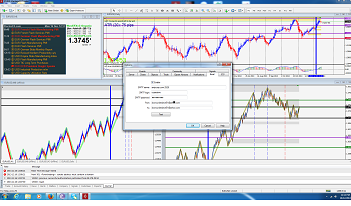
Hi Dave,
Yes we can Skype Monday at NYO.
The SMTP service details logs the MT4 email in to send, the from and to field could even be the exact same email, the from doesn't really matter, it's the to that needs to be your email. Don't forget spam folders also. Make sure your whitelist it if you see it in the spam folder.
Talk later on today,
Theo
Most Users Ever Online: 64
Currently Online:
3 Guest(s)
Currently Browsing this Page:
1 Guest(s)
Top Posters:
koeart: 545
WeeMee: 354
fxstuntelaar: 185
Generaal_Goudvis: 141
juakali: 82
ChrisW: 81
henkknot: 70
Pepe le Pip: 58
Snejanka: 45
Gj8668: 38
Newest Members:
adminlin
Pfoozy
DutchyFX
ugochinoel
1ez1
vchimereze
Nickachino
COOPER
Michael00000
Rodj
Forum Stats:
Groups: 5
Forums: 22
Topics: 224
Posts: 2416
Member Stats:
Guest Posters: 3
Members: 2365
Moderators: 5
Admins: 1
Administrators: Theo Patsios
Moderators: cesande, glangstaff@shaw.ca, Rob S, theopatsios, sitegroundam

 Log In
Log In
 Home
Home










 Usage Policy
Usage Policy