VIP Members
 $212
$212January 24, 2014
 Offline
OfflineHello Theo,
I've just downloaded the MT4 software from FxPro and installed without any issues. When I ran the program, I was presented with an interface (refer attached image) which is somewhat different from that which you show in your e-book and first video. Any thoughts on how to proceed so as to get to the same layout as you've presented in the aforementioned resources?
Will the indicators and EA's you've provided still be installed the same way?
While I was writing this it occurred to me that, as you've already mentioned, you can have multiple installs so I am going to set up a 'sandpit' version and just play. I am assuming you can work with MT4 offline - is that right? Well I'm about to find out.
Pepe.
** Register Here for Free Membership to see this image/link **
Without you (price action), I am not worth a [s]cent.
VIP Members
 $212
$212January 24, 2014
 Offline
OfflineHello Theo,
I have been following your instructions in the e-book and first video up to the part where you clear the workspace and add the GBPUSD. At this stage I have done all of the above without being online. When I went to load the GBPUSD, the software popped up the 'Open an Account Dialogue' box. I just have a few questions regarding what inputs I should use.
1. I am assuming the fields with red characters are required fields and need to be completed.
2. The button 'Account Type'. What is an account type and what should I select?
3. The 'Leverage Button', which value do you suggest we use?
4. The field 'Currency', the default is the USD. I assume the value refers the currency held in the account, so for example, I live in Australia so I could have my account held in AUD, is that right?
5. The 'Deposit' field. Would it be an idea to start with the same amount I would be likely to deposit into a live account?
Pepe.
Without you (price action), I am not worth a [s]cent.
Hi Pepe,
You do need to be online and logged in to an account to demo trade,
unless you use the MT4 strategy tester to play around of course,
the latter you could set up online and then pause to run offline later.
Whenever I open a demo to test anything I just use this:
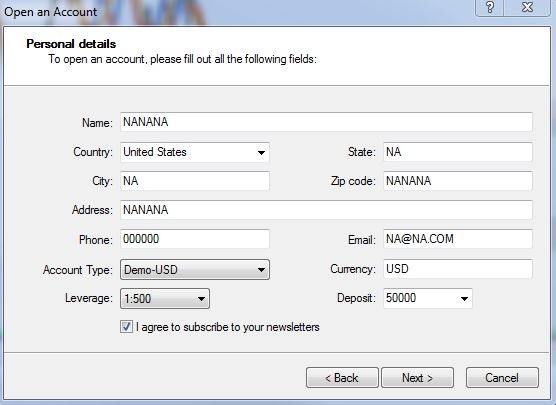
It won't really matter what currency you test with but if your real account will be AUD, and you want to get used to the value of everything in AUD, then you should select AUD.
As for leverage; if you trade lot sizes that are proportionate to your account size then leverage won't matter and you should get as much of it as you can find ![]()
You can read more about that here:
** Register Here for Free Membership to see this image/link **
Cheers,
Theo
VIP Members
 $212
$212January 24, 2014
 Offline
OfflineHello Theo,
Thanks for the guidance, I'm up and running.
Just one question though, I how do I use the strategy tester? Does the software download data to my computer to use when offline?
I've just recently purchased a product called 'Forex Tester 2' to enable me to practice my trading without having to be connected to a data source as with the demo account.
Pepe.
Without you (price action), I am not worth a [s]cent.
Hi Pepe,
If you are practicing on higher time frames then the standard MT4 strategy tester (Ctrl+R) works fine.
You will need an EA that allows you to manual trade the back tester though otherwise if will just be visual.
There are plenty of free tick data sources to get the data from and convert it for MT4.
For the money you just spent on Forex Tester 2 you could have had VIP membership here at EFX.
One of the items I give out are tick data back test suites.
Another is an EA that allows you to manually trade the back tester
(it also works for real time trading exactly the same so it is real practice)
I also include videos on how to use everything and that is on top of everything else VIP includes.
I have not tried of used Forex Tester 2 so I can't provide any help with that I am afraid.
Best,
Theo
VIP Members
 $212
$212January 24, 2014
 Offline
OfflineHello Theo,
Now you tell me. You want to swap a hardly used 'Forex Tester 2'?
On a more serious note, it appears that the updated version (build) of MT4 may be causing some concerns. I am not familiar enough with the software to know whether it is only an issue for the power users, ie, those who write their own scripts, EA's, etc. The following link at 'Forex Factory' goes into some detail but it is somewhat over my head.
** Register Here for Free Membership to see this image/link **
Pepe.
Without you (price action), I am not worth a [s]cent.
Hi PepeÂ
check out our VIP package here -Â ** Register Here for Free Membership to see this image/link **
Yes, MT4 has taken a new direction, all of our tools seem to be working so far though.
Support for tools created on the older build of MT4 will be supported until summer they say as long as you don't recompile.
Our programmer is already on the case and will re-write/upgrade anything that is needed long before summer.
I was worried about the upgrade but so far so good.
Cheers,
Theo
VIP Members
 $212
$212January 24, 2014
 Offline
OfflineHello Theo,
With respect to a membership upgrade, can I still apply your teachings in the VIP area to candlestick charts?
I have watched a couple of your videos where you use your 'WaveFX' charting method, but at this stage of my trader development, I would like to focus on interpreting price action/behaviour via candlesticks. I have several reasons for this. I may in the future trade instruments where the charting software may not have median-renko charts and if it does, may not allow your particular version to run. Another reason is I get to use the candlestick, swing and trend concepts I was first taught in the 'trading for dummies' workshop.
Theo, thank you for taking the time to read and respond to my questions. I appreciate that you need to focus your time and energies more on your VIP members. Given the lack of input into this forum from other free course members (either because they fully understand everything presented or decided to upgrade straight away), I can understand that it is a more efficient use of your time to place your focus where there is greater need and demand; and that given the VIP membership is paid, that you'd feel a greater professional obligation and responsibility to work primarily with those members.
Cheers,
Pepe.
Without you (price action), I am not worth a [s]cent.
Hi Pepe,
My WavEFX charts and concept can be applied to any type of chart and any scale of time frame. WavEFX is just my own personal trading preference and has proven to be the clearest way to teach also since everything is so defined. Most people end up agreeing and make the switch also but at the same time I respect that we are all different and it is not a requirement. Focusing on price movement means that no matter what type of chart you use the movement is the same, just displayed differently.
You are welcome and I appreciate you recognizing those points you have made. If the free members forum was busy I don't think I would have been so fast in my responses but for whatever reason questions have been few. I honestly believe that most people are looking for get rich quick schemes and prefer to believe the unbelievable fast results type of sales pitch. When they see that the way I teach means that effort is required it may put them off.
Cheers,
Theo
Most Users Ever Online: 64
Currently Online:
1 Guest(s)
Currently Browsing this Page:
1 Guest(s)
Top Posters:
koeart: 545
WeeMee: 354
fxstuntelaar: 185
Generaal_Goudvis: 141
juakali: 82
ChrisW: 81
henkknot: 70
Pepe le Pip: 58
Snejanka: 45
Gj8668: 38
Newest Members:
adminlin
Pfoozy
DutchyFX
ugochinoel
1ez1
vchimereze
Nickachino
COOPER
Michael00000
Rodj
Forum Stats:
Groups: 5
Forums: 22
Topics: 224
Posts: 2416
Member Stats:
Guest Posters: 3
Members: 2365
Moderators: 5
Admins: 1
Administrators: Theo Patsios
Moderators: cesande, glangstaff@shaw.ca, Rob S, theopatsios, sitegroundam

 Log In
Log In
 Home
Home











 Usage Policy
Usage Policy